Quickly and easily take screenshots of your Windows computer with the program SnapShare.
SnapShare works in super simple way: simply tap the capture button, and a rectangle showing the selected will appear that you can resize to fit whatever area of the screen you want to capture in a screenshot.
Not only that, but you can specify where screenshots taken by SnapShare should be saved. Once you take a screenshot, it will be saved in the predetermined file automatically, simply go to whatever file you specified to access your screenshots.
Need a easy -but organized- way to take screenshots? The program SnapShare will help you easily take and save screenshots of any part of your computer screen.
Requirements (Latest version)
- Windows XP or newer required




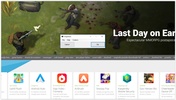

















Comments
There are no opinions about SnapShare yet. Be the first! Comment